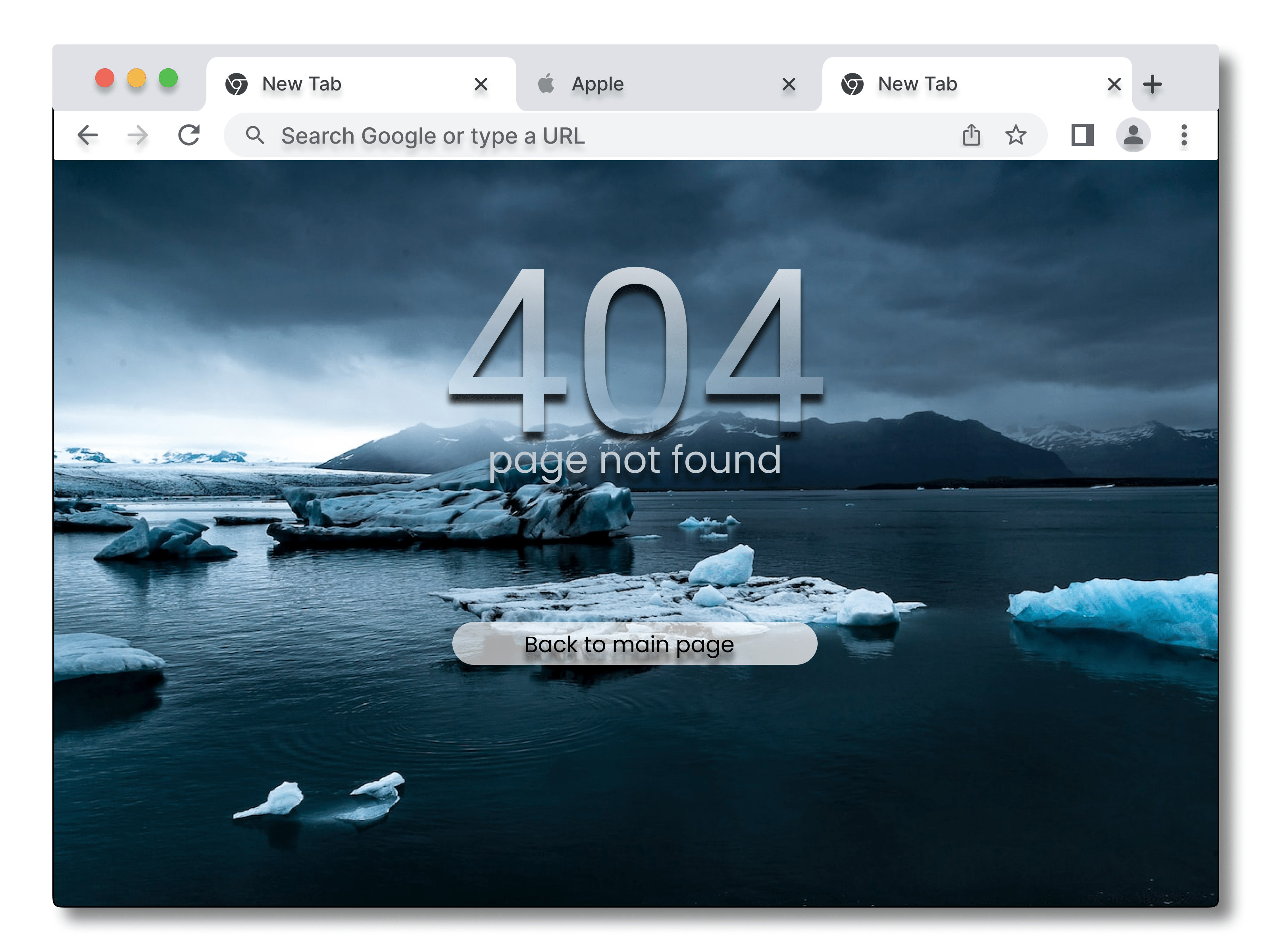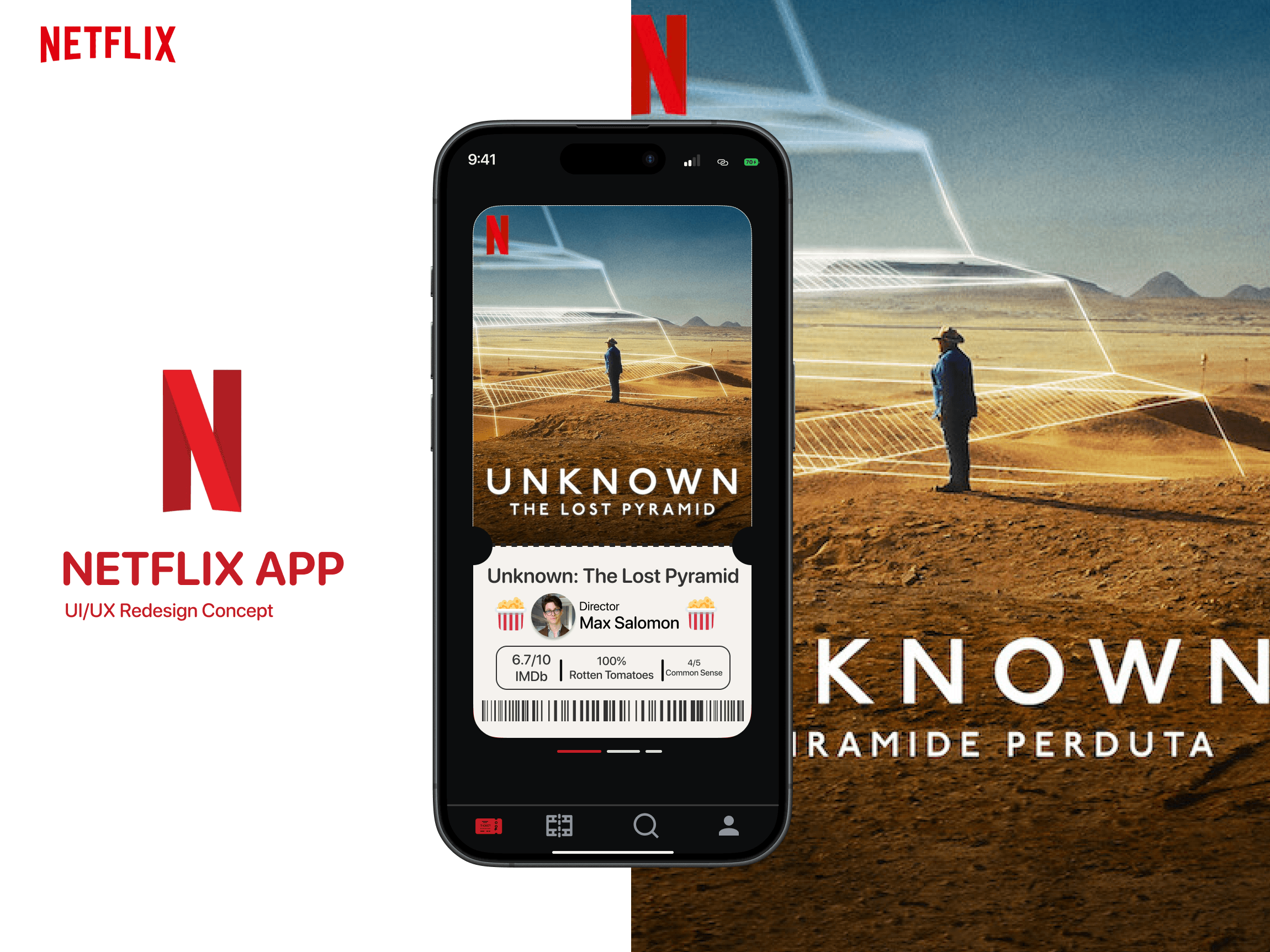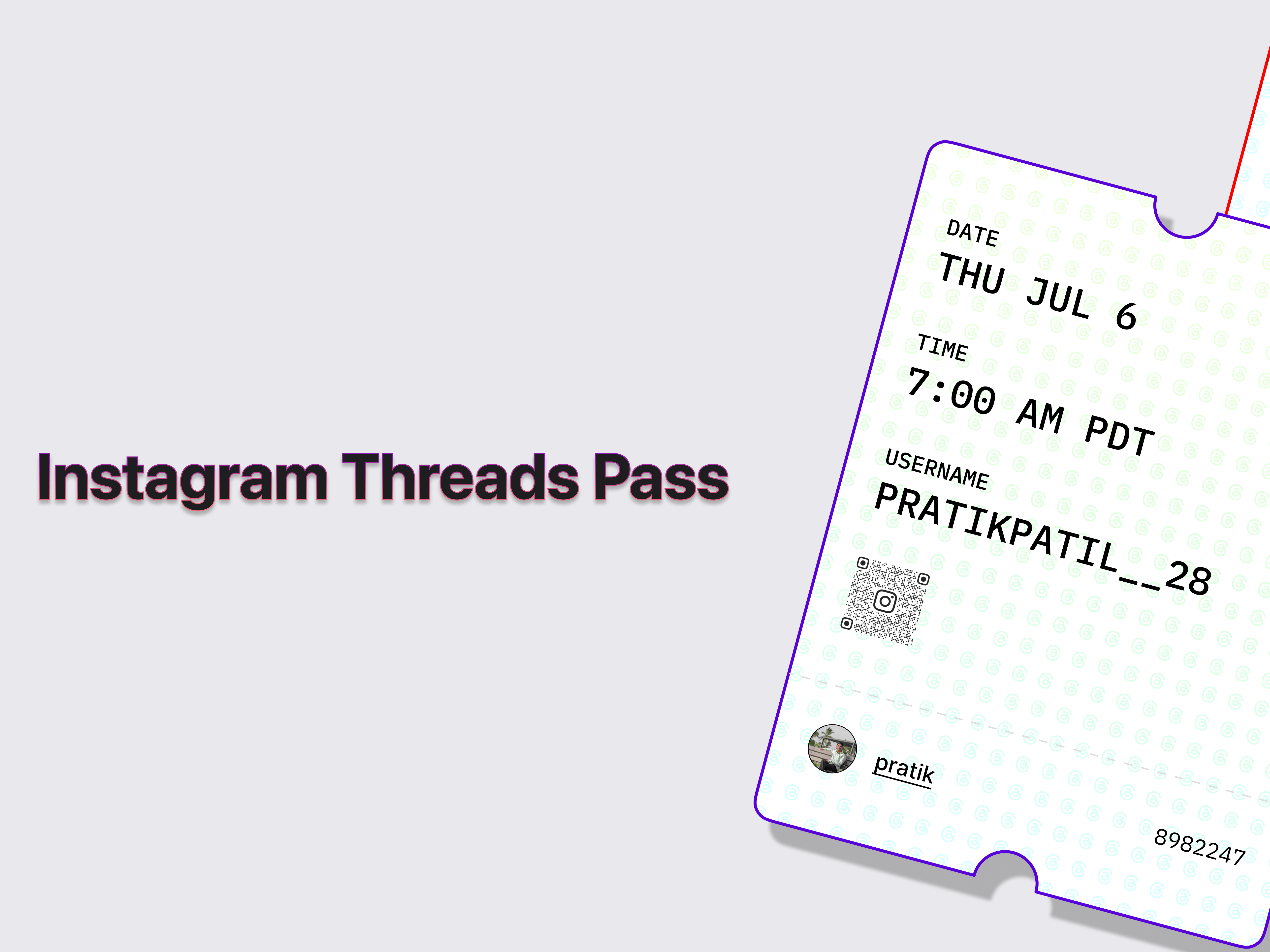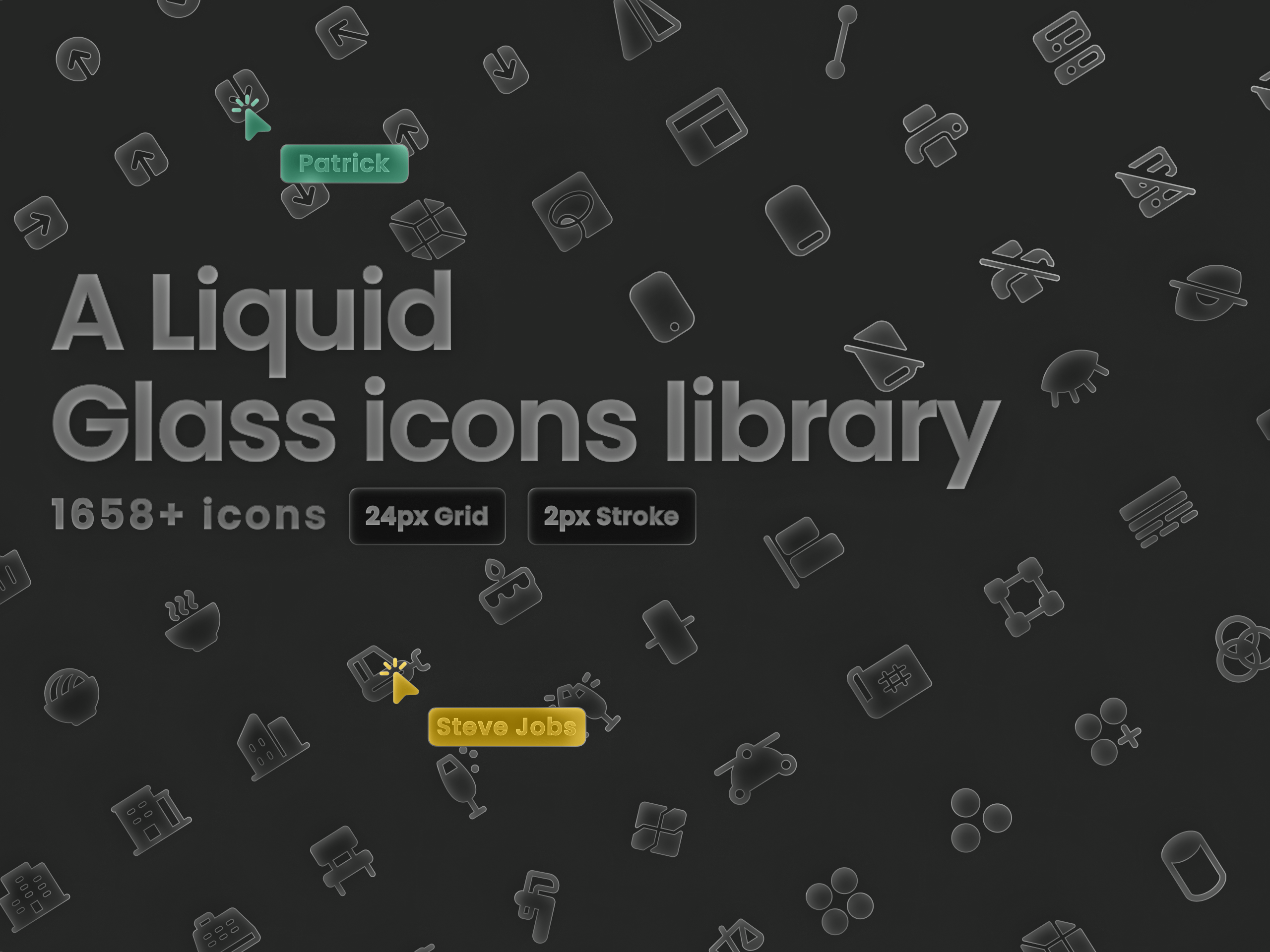A Podcircle-podcast app's UI/UX design is crucial for delivering a seamless and engaging listening experience. The design should prioritize discoverability, ease of use, and personalization.
You are introducing Podcircle, the best podcast mobile app. It's a single source for finding, streaming, and enjoying interesting audio content. You can lose yourself in a world of stimulating conversations, engrossing narratives, educational interviews, and entertaining shows with Podcircle.
You can engage in fascinating conversations about subjects you're interested in with professionals, experts, and other individuals using our state-of-the-art 🎧 Live Audio Podcircle App Design.
✨Podcircle is the ideal software for fans of new-age music because of its simple layout and easy-to-use interface. Podcircle is the perfect travel companion for your music collection, whether you're seeking relaxation, practicing meditation, or just enjoying your favorite tunes.
You can engage in fascinating conversations about subjects you're interested in with professionals, experts, and other individuals using our state-of-the-art 🎧 Live Audio Podcircle App Design.
✨Podcircle is the ideal software for fans of new-age music because of its simple layout and easy-to-use interface. Podcircle is the perfect travel companion for your music collection, whether you're seeking relaxation, practicing meditation, or just enjoying your favorite tunes.